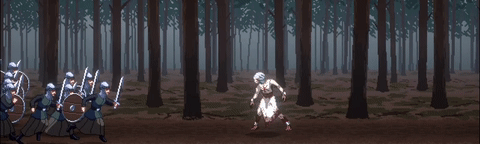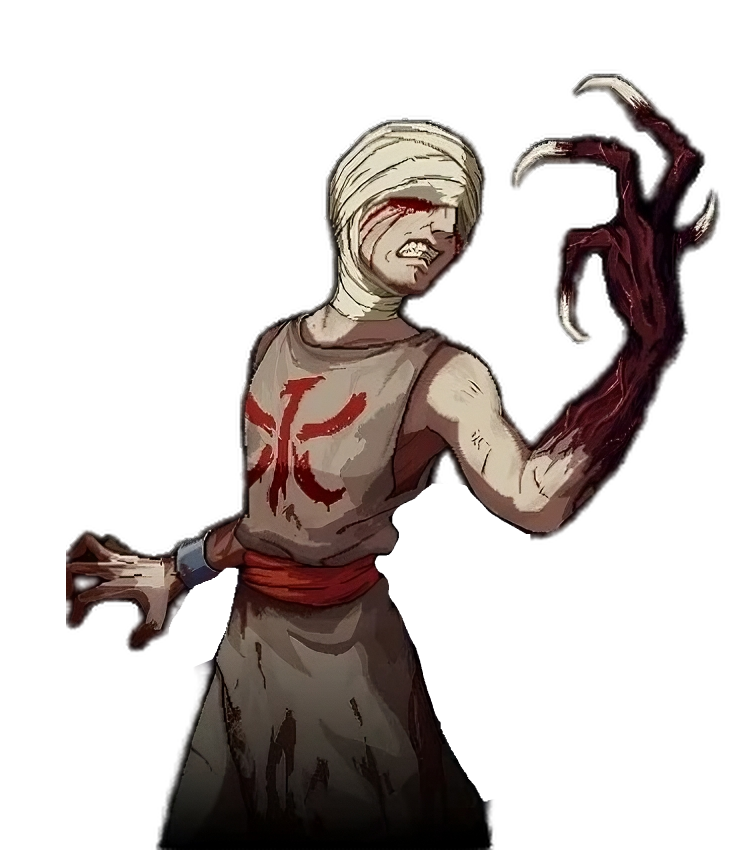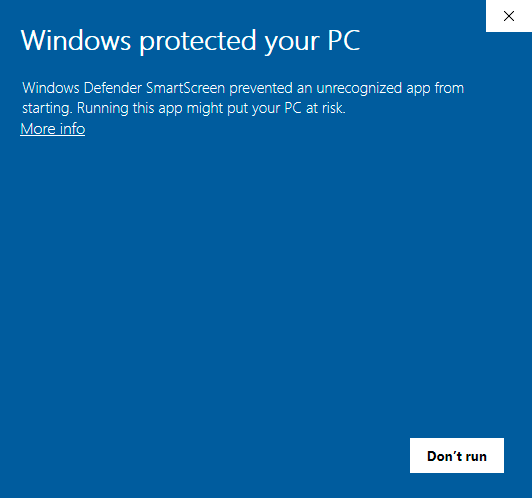Chaos in the Kingdom of Avencia
Thornheim is set in a Medieval world full of unrest and civil war. With factions vying for control of Avencia, you can sow chaos. But with a huge bounty on your head, countless enemies will hunt you down.

The Prisoner’s Deadly Powers
The Prisoner uses shapeshifting abilities, from combat skills to stealth, letting players customize their strategy. When surrounded, the Unleash ability turns you into a terrifying creature capable of wiping out armies.

Smart Soldiers of Thornheim
Thornheim’s soldiers have reactive AI, teaming up to stop you. Each has a unique personality, retreating or ambushing instead of blindly attacking. They learn from your moves, countering you better the longer you fight—variety keeps them guessing.